iOS 10.1 IPSW Direct Links Download For iPhone And iPad Full Version
Your Ads Here
iOS 10.1 IPSW Direct Links Download For iPhone And iPad Full Version
Apple has officially made available to download iOS 10.1 final IPSW links for compatible iPhone, iPad and iPod touch devices. As always, we are right on the money when it comes to any Apple firmware release, and as such have all of the details for you on iOS 10 release right here.
Apple may have made iOS 10.1 available for public consumption with immediate effect, but what’s particularly interesting about the release is that iOS 10 as a platform is still in its infancy in the fact that it was only released to the public in the first instance last month. Owners of compatible iPhone, iPad and iPod touch hardware are still getting used to, and actually still finding the new features and upgrades that Apple added as part of the main iOS 10 overhaul.
This latest iOS 10.1 release not only progresses the platform and makes it more stable, but also gives those device owners additional functionality to sink their teeth into.
Enrolled developers and those registered on Apple’s public testing program have been able to interact with iOS 10.1 in a pre-release state since late September, meaning that there’s been plenty of time for bugs and issues to be reported back to Apple and ironed out as part of the testing period for today’s final release.
It also means that those same testers have been able to get a first glance at the new features added into iOS 10.1, which may predominantly be a bug fixing and performance enhancement release, but also introduces the fantastic new Portrait mode feature that takes the iPhone 7 Plus camera to the next level.
We’re sure that Apple will continue to progress iOS 10 moving forward, but for now, iOS 10.1 is available to download and consume with immediate effect for those with compatible hardware.
You can grab the update as an over-the-air download via the Software Update (Settings > General > Software Update) mechanism directly on the device itself. If you wish to grab the IPSW firmware file for a fresh install of iOS 10.1, use the download links below.
Download Links.
- 12.9-inch iPad Pro (WiFi)
- 12.9-inch iPad Pro (Cellular)
- 9.7-inch iPad Pro (WiFi)
- 9.7-inch iPad Pro (Cellular)
- iPad Air 2 (6th generation WiFi)
- iPad Air 2 (6th generation Cellular)
- iPad Air (5th generation WiFi + Cellular)
- iPad Air (5th generation WiFi)
- iPad Air (5th generation CDMA)
- iPad (4th generation CDMA)
- iPad (4th generation GSM)
- iPad (4th generation WiFi)
- iPad mini 2 (WiFi + Cellular)
- iPad mini 2 (WiFi)
- iPad mini 2 (CDMA)
- iPad mini 3 (China)
- iPad mini 3 (WiFi)
- iPad mini 3 (Cellular)
- iPad mini 4 (WiFi)
- iPad mini 4 (Cellular)
- iPhone 5 (CDMA)
- iPhone 5 (GSM)
- iPhone 5c (CDMA)
- iPhone 5c (GSM)
- iPhone 5s (CDMA)
- iPhone 5s (GSM)
- iPhone 6
- iPhone 6 Plus
- iPhone 6s
- iPhone 6s Plus
- iPhone 7 (iPhone9,1)
- iPhone 7 Plus (iPhone9,2)
- iPhone 7 (iPhone9,3)
- iPhone 7 Plus (iPhone9,4)
- iPhone SE
- iPod touch (6th-generation)
Your Ads Here
Your Ads Here
Your Ads Here
Your Ads Here
Newer Posts
Newer Posts
Older Posts
Older Posts

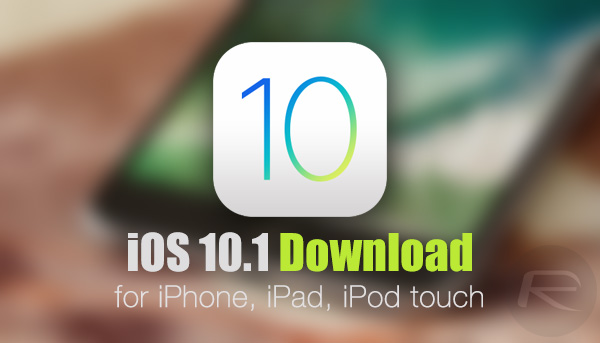


Comments